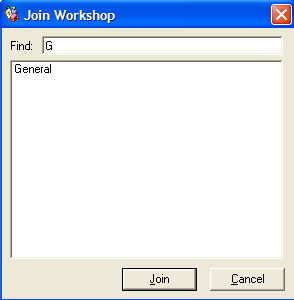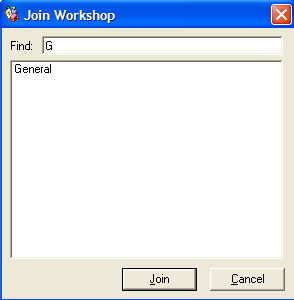
FILE > JOIN WORKSHOP
To join a workshop, navigate FILE > JOIN WORKSHOP, and enter the name of the workshop you are attempting to join or select from a list of recent workshops. Select the appropriate workshop. You will be instantly added as a member and will enter the workshop. Once selected, the workshop’s tab will appear near the top of your screen.
Note: You must have "Join Workshop" privileges to access this menu item. If you are unable to join a workshop, simply ask another workshop member to add you to the workshop. See Create Modify a Workshop.