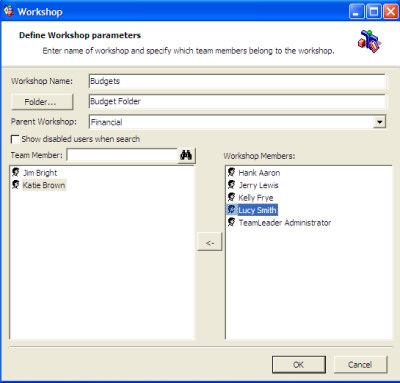FILE > NEW > WORKSHOP
To create or modify a workshop, navigate FILE > NEW > WORKSHOP on the main menu.
1. Specify the workshop’s name
2. Select a root folder for the workshop. This is the default folder for tasks and root folder for the virtual filing system. See also File Cabinet.
3. Add users to the workshop by selecting them on the left and adding them to the right panes.
i. Selecting a user: Type part of the user’s name and press the FIND button (binoculars). ![]()
ii. Adding the user: Select the user on the left, and press the Right Arrow button à
iii. Removing a user: Select the user on the right, and press the Left Arrow button ß
4. Parent workshop (optional) – See subworkshops
Note: Select <Show disabled users> to include disabled users in your search. When disabled users are added to the workshop, they are automatically re-enabled.