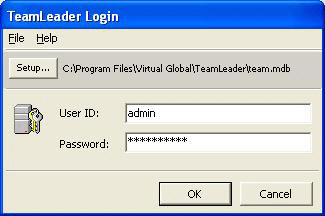
see also
Before logging on, please make sure that TeamLeader is properly configured. This is accomplished by running the Setup Wizard.
A. First Time Logon
When logging on for the first time, use the User ID "admin" and the password is as follows:
· For Access installations (Small Business, Midsize or Trial) - no password is required until established after logging on.
· For SQL Server installations (Enterprise Edition) - the Admin password defaults to "teamleader".
· For "Shared SQL Logons", you will need to obtain an encrypted password by contacting Virtual Global Support: support@virtualglobal.com.
B. Subsequent Logons
To log on, specify your User ID and password on the logon form.
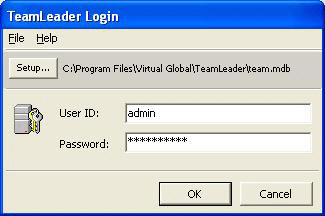
C. Changing your Password
Establish or change your password by specifying your current User ID (and current password if one exists) on the logon screen, and selecting the FIILE > SET PASSWORD menu option.
Once an Admin password is established, be very careful not to lose it!
If for any reason the Admin password is misplaced or forgotten, contact Virtual Global for information on how to reset the Admin password. The password belongs to the current TeamLeader database. If you are using multiple databases, or if you re-install your TeamLeader database, passwords will be lost with all other data.