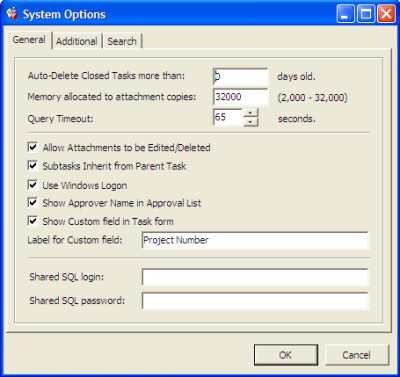
For System Administrators
LOG ON WITH ADMINISTRATOR PRIVILEGES
ADMINISTRATION > SYSTEM PREFERENCES
see also
System preferences establish TeamLeader’s behavior across all workshops. The following settings are available:
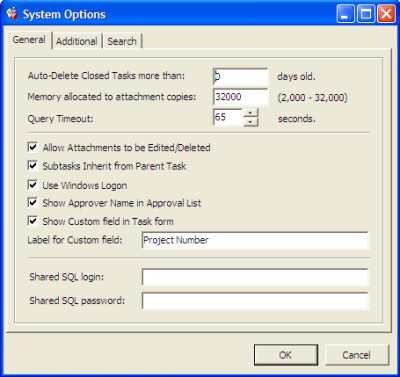
· Auto-Delete closed tasks more than xxx days old – This gives the administrator an automated approach of keeping the database clean and efficient. If xxx is zero, then no auto-deleting occurs. There is currently no built-in data archiving function. It is recommended that you use Microsoft Access for data archiving needs at this time.
· Memory Allocated… – The maximum size allowed for any given attachment.
· Query Timeout – The amount of time TeamLeader will wait for a query to run before the query is canceled.
· Allow Attachments to be Edited/Deleted – Turn this option off to prevent modifications to attachments once created.
· Subtasks Inherit from Parent Task – Turn this option on to allow information to be passed from the parent task to a subtask. The task title will be the original title with ‘ – Subtask’ added. File folder and priority information will be preserved.
· Use Windows logon – If the administrator has set up user ID and password combinations matching Windows logon ID and password and the option is turned on, then users will not need to go through the logon screen to start using TeamLeader. This option applies to MS Access Database based edition only.
· Show Approver Name in Approval List – If this option is turned on, if a checklist has a user-specific mandatory item, the user who is expect to check off the item will be listed regardless of who is looking at the task. If this option is off, then the approver’s name will be hidden.
· Show Custom Field in Task Form – If this option is turned on, the free-form entry field ‘Custom Field’ will be visible on the General Information Tab of tasks. The administrator can also enter a custom label for the Custom Field in the box ‘Label for Custom Field’
· Shared SQL Logon - See security.
Additional:
Mail settings are used for email notifications and for POP mail:
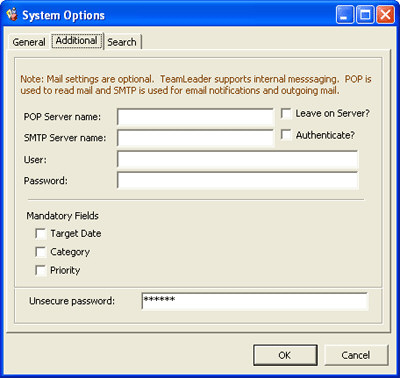
· Pop server name - specifies Pop server name for incoming mail. Additional option allows to leave incoming message on Server, if turned on.
· SMPT server name - specifies SMTP server name for email notifications and outgoing mail. Additional option enables authentication, if turned on. Please note, that some SMTP servers require logon while others do not. An incorrect authentication setting may cause additional mail errors.
· Mandatory fields - determines if a user must fill out the specified fields prior to saving a Task.
Search:
The TeamLeader Administrator can make specific tables available to the users for searching in conjunction with plug-ins attached to specific tasks.
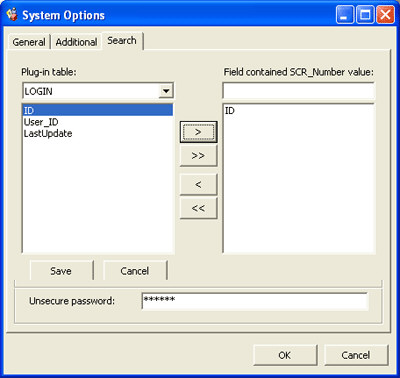
The left drop-down box lists all of the tables in the database that are NOT part of the original installation. Please select the desired table. The left column will now show a list of the searchable fields in the selected table. The Administrator should enter the field name of the field in the selected table containing the record key (SCR_Number), which is used to link the data table to the task table. Finally, use the arrow keys to add and remove fields from the search list in the right column. The double arrows will add or remove all of the fields in the left column to/from the right column.