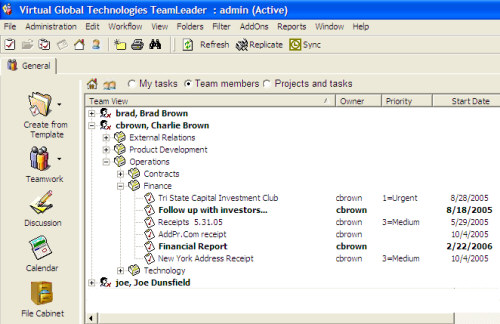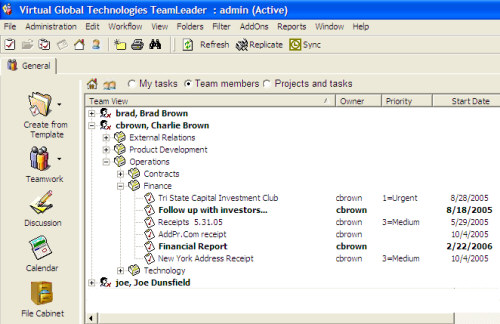
see also
The TEAMWORK VEIW is used for team and task management for a current workshop. It contains 3 filters:
· My tasks
· Team members
· Projects and tasks
Workload is organized according to the same folder structure that is used to organize documents in the File Cabinet. For example, if a user is a member of two Project Teams doing Financial tasks, the user's Inbox will keep all of the financial tasks together.
You can limit your view by selecting the drop down filters on the TEAMWORK button of the toolbox, or by using FILTER menu.