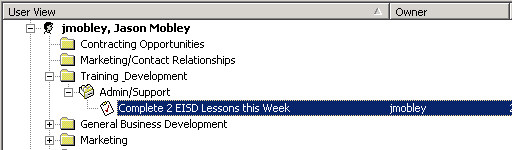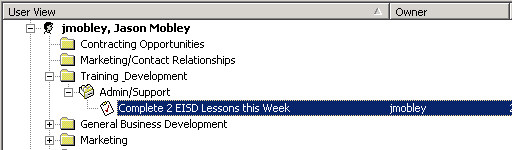
A Personal Folder (not to be confused with a task or Folders within the File System) is for your use to file away and organize tasks that you own and messages that you receive within TeamLeader, depending on what Tool is chosen from the Collaboration Toolbox. Other team members cannot see your personal folders although they may be able to see tasks that are within your folder depending upon the team member’s user privileges. To create a personal folder go to FOLDERS > NEW PERSONAL FOLDER. Specify a name for your folder. To move a task into a personal folder, drag the task and drop it into the folder. To move a task out of a personal folder, drag the task out of the folder and drop it on your name in the Inbox. You can have as many personal folders as needed. You can rename and delete folders as well from the FOLDERS Menu. You can not delete a Personal Folder if it contains any Tasks.