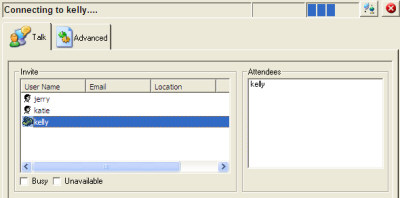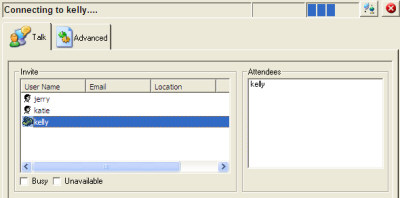
see also
Enterprise Edition Only
Free Internet phone and voice over IP (VoIP) conferencing are available to enterprise users. Participating team members require a microphone/earphone (or speaker) device and sound card. Headsets are recommended, and can be purchased economically from local electronics or music stores.
Phone and conferencing requires a proxy server, which can be hosted either free by your organization or by Virtual Global (rates may apply). Note for technical staff: The proxy server is a necessary "go between" team member PCs for cutting through NAT servers. For details, contact Virtual Global.
Initiating a Call
Press on the <PHONE> button on the collaboration toolbox. The TL Phone control panel appears, which lists all workshop users. Simply click on a user to initiate a call. After the call is received, you may invite others to the conference by clicking on another user.
Receiving a Call
You will be prompted to "Receive incoming call?". Press <OK> to join the call.